Part 2 (Constructive Solid Geometry) - Open Source Software in Mechanical Computer-Aided Design/Drafting
Welcome back to the 2nd part of my review of open source software in mechanical computer-aided design/drafting. In this post I will identify open source (OS) constructive solid geometry projects (CSG). Keep in mind that when I talk about CSG I will focus on projects specific to Mechanical CAD (MCAD) solid modeling. If you are interested in knowing what I mean by those terms visit Wikipedia (Computer-aided design, Solid Modeling, Constructive Solid Geometry). This means that I will not go into details about Povray, even though it is a CSG tool it is not often used for Solid Modeling. If I am mistaken please correct me by dropping me a comment.
Open CASCADE (http://www.opencascade.org)
Open CASCADE is probably the most well known of all OS CSG projects. It also seems the most mature in terms of age of project, documentation and scale of use.
Upon install you see the following menus in your Windows Start menu.
But keep in mind that Open Cascade is a development platform i.e. no system exists for use by modelers. Modelers who need a CAD system depend on freely available software such as FreeCAD hosted on sourceforge.net that are based on Open Cascade. A list of all such projects is available from Open CASCADE's Project page. I will delve into developing applications using Open Cascade in another post. The current series is focused towards Modelers and not developers.
FreeCAD (http://free-cad.sf.net/)
Since I was looking for as complete an OS solid modeling tool as possible, I decided to give FreeCAD a try. The description for this software on sourceFORGE states:
I downloaded the Windows version of FreeCAD from sf.net available in MSI format and installed it. On starting the GUI version you can see the following menus in your Start menu:
FreeCAD is still in development (current version is 0.5) and does not do much yet in terms of solid modeling. In many ways it offers a platform for others to develop solid modeling capabilities. While this is quite useful, modelers would not be able to use this program just yet. From reading the User Manual that was provided with FreeCAD it implied that the goal is a Feature-based parametric modeler providing numerous workbenches such as Sketcher, Part Design, Surface Design, Assembly and 2D drawing extraction. These are commonly observed functionalities that one would expect from a solid modeling tool but I was unable to find any of these workbenches in FreeCAD. I guess that this is the goal that FreeCAD hopes to achieve.
BRL-CAD (http://brlcad.org)
The U.S. Army Ballistic Research Laboratory (BRL) developed BRL-CAD in 1979 and in its current state is claimed to be a powerful CSG modeling package. BRL-CAD is also hosted on sourceFORGE and can be found at this link. The project's description on sourceFORGE is:
The project's home page is at http://brlcad.org and is a good site for an overview of BRL-CAD, introduction and application development information. Just keep in mind that most documents available on http://brlcad.org are in PDF format.
Once again I downloaded the Windows version (which at the time of this post was version 7.8.0). It comes in a zip format which needs to be extracted. Once extracted just double click on setup.exe as Administrator to install BRL-CAD. On install you will find the following menus in Windows Start menu.
BRL-CAD is unlike any commercial solid modeling tool I have used. First there are no workbenches to speak of. There isn't a sketcher tool nor are there any tools to create your regular features such as extrusions, cuts or holes etc. BRL-CAD does allow you to create some standard pre-defined shapes but I found little use for that. And for being a CSG tool the default view is wireframe. BRL-CAD does offer a Raytracing tool that shows you what the solid model would look like but you cannot edit the objects in that mode. Overall I found BRL-CAD rather lacking in features that I am accustomed to and would not use this as my CAD system, but I must say that it has a lot more features than FreeCAD.
From this brief survey all I can tell is that if modelers are looking for off-the-shelf open source solid modeling (CSG) CAD systems then they will be disappointed. I will continue my hunt for a full-featured solid modeling tool and will continue this series if I have any luck. For now modelers have no option but to use commercial CAD systems.
Next post in this series will detail my survey of OS 2D drafting tools.
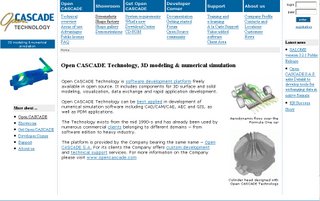
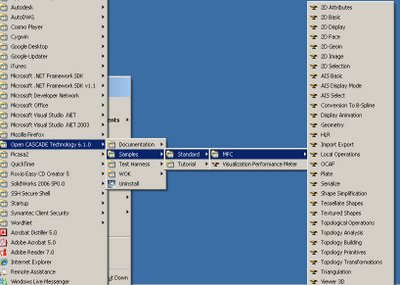


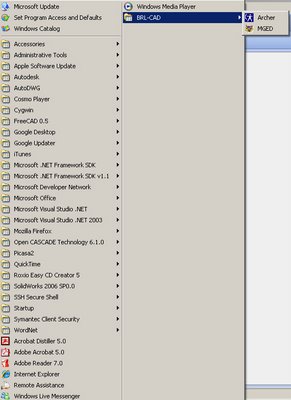
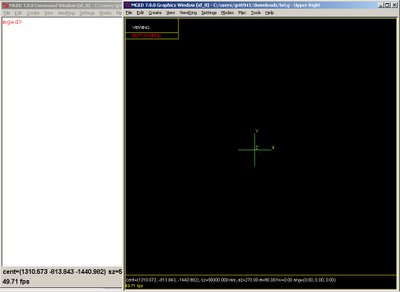
It is very much interesting to note about Open source in your Blog. The collaborative CAD software namely CollabCAD (www.collabcad.com- National Informatics Centre, India) developed using number of Open sources is not a "Open Source", That is the Irony!
ReplyDelete